21 Oct Guide to Apple Search Ads for the iOS App Store
 Image by Apple
Image by Apple
Apple recently rolled out Search Ads, a safe and efficient way to promote apps and games in the App Store. iOS developers have been given a tool to buy an ad spot that allows their apps to appear right when users search for apps to download.
With the introduction of Search Ads – Apple hopes to level the playing field between established studios and indie developers. Hopefully this will give smaller app companies a fair shot at competing for App Store visibility.
(Google already has a similar system in place for developers in the Android platform.)
Basically, Search Ads appear at the top of every search results page in the App Store. An ad must be related to the user’s search queries for it to be eligible for that slot. So, when a user types in “yoga”, an ad related to a yoga lessons app or fitness app will be considered for that ad spot. Apple has pledged to help improve downloads especially for apps from smaller developers through the use of this system. It should help unearth apps that have been buried in the search results.
How does Apple Search Ads Work?
More than 65% of downloads come directly from App Store searches. Therefore, it is important that the app store search mechanism be improved and enhanced with new features constantly.

Image by Apple
The introduction of Search Ads is one of the latest groundbreaking upgrades that Apple has made for the App Store.
Just like Google Play Ads, Apple Search Ads seamlessly resemble the App Store search result listings. The only distinguishing factor that sets the ads apart from the regular search results is the light blue background and the blue “Ad” disclosure icon under the title. The ad runs complete with an icon, screenshots, app name, developer name, ratings and number of reviews and a snippet of the description.
Here are some important details that advertisers need to know about the new Search Ads.
1. Relevance is Key
Apple is definitely taking ad relevance seriously. In fact, it is one of the most important elements in Search Ads. A combination of your app’s relevance to the search query and the amount of your bid are the two determining factors that influence your ad’s chance of being displayed in a particular search. This system allows better user experience while delivering a targeted marketing campaign. That being the case, even if an advertiser is willing to pay the highest amount for a certain keyword, if it is not related to the app, the ad will not be considered. Apple measures relevance through downloads, keywords, app title, description and reviews. This Search Ads feature is a clear contrast to Google, which allows advertisers to compensate for low relevancy with higher bids.
So, craft your metadata with highly appropriate keywords to increase your relevancy for Search Ads.
Apple also takes users’ responses when it comes to measuring ad relevance. Ads that customers don’t tap on will not be considered again for that ad spot of that particular keyword.
2. No Keyword Research Needed To Get Started
Search Ads utilizes a feature called Search Match that allows developers to set up ads instantly. It analyzes your app’s metadata and automatically suggests keywords that are related to your app. You can avoid spending a lot of time doing keyword research and optimizing. Search Match collects data from multiple resources to match your ads to corresponding searches.
However, if you want to get deeper with your campaign and you want to target specific keywords, Search Ads has an advanced option specifically for that. You can bulk upload sets of keywords using a spreadsheet in the Keywords tab of the Campaign Management tool.
3. One Search Ad at a Time
There will only be one ad space available in every search results page. While this is good for user experience, developers can expect stiff competition especially for popular and high traffic keywords. And, expect those ad prices to be quite high.
4. Demographic Targeting
Developers have an option to target users by gender, age or device and geographic location. This is a key feature for serious advertisers which allows them to target certain demographics that will make their ads better and efficient. By default, Search Ads is set to show ads only to potential new users. But, you can also choose to show your ads to everyone or to the current audience who already are using your other apps in the app store. You can optimize your campaigns more by creating a schedule to start and stop the ads on specific dates and times.
Search Ads provides a reporting view – packed with rich data regarding campaign performance and trends across all key metrics that you have set. So, you have all the information needed to determine which campaign is working and what adjustments are needed to meet your goals.
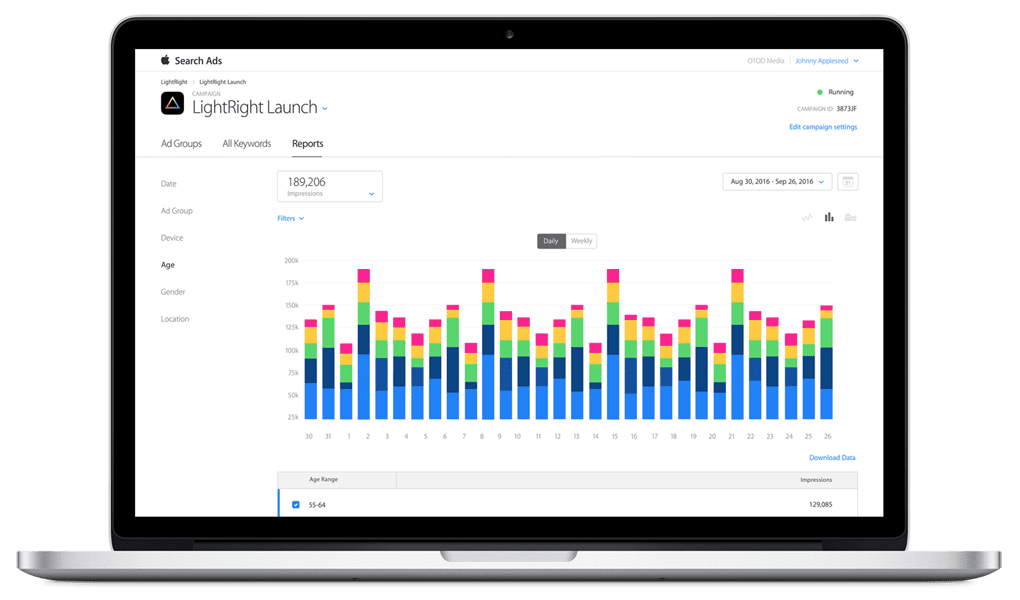 Search Ads Reporting Tool (image by Apple).
Search Ads Reporting Tool (image by Apple).
5. Pricing and Bidding Scheme
Search Ads uses Cost-Per-Tap (CPT) model for its pricing scheme. It means that developers and marketers will only have to pay for every actual taps on their ads. To keep the CPT market price fair, Apple is deploying a second price auction type of algorithm for bidding. It calculates the actual CPT that you need to pay based on the maximum price your nearest competitor is willing to bid. This keeps advertisers from overpaying for an ad slot and still allow for competitive bids. Apple does not require a minimum spend amount. However, you have the option to impose a maximum daily spend limit to gain more control over your budget. Lastly, advertisers can easily start or stop ads at any time since Apple does not require a commitment from them.
6. No Control Over Ad Copy and Creatives
Search Ads advertisers don’t have the freedom to customize their ad creatives and ad copy since the system relies solely on metadata and existing images to generate ads. It makes the setup process simple and easy but it could also mean that advertisers have less freedom in terms of A/B testing and maximizing their ad campaigns. Given that, this is also one way that Apple keeps big developers from manipulating keywords and keyphrases using third party agencies. Small developers don’t have the budget for that. So, take time to review your metadata and optimize your creatives. Do some necessary updates before you start running an ad campaign.
7. Icon, Screenshots or Both
There are instances where Apple will only show an icon along with the rest of the information while there will be cases that both icon and screenshots are displayed. Search Ads algorithm is designed to determine the best ad format that will likely convert more from a specific search query on a particular device. Having said that, developers need to make sure that their app icons and screenshots can stand out on their own. It means that either of the two creatives should get downloads when used alone in the ad. Advertisers are also given option to set their ads to be displayed on either iPhone or iPad or both.
8. You Won’t Pay For Existing Users
Apple is making sure that advertisers will not spend a dime on an ad spot where the user has already installed the app. This eliminates the chances of a very popular app being promoted to app store users all over again.
CONCLUSION
Apple Search Ads is simply a groundbreaking development for App Store discoverability. We know how hard it is to be seen and get noticed in the app store that’s why big-budgeted developers resort to an advertising spree on places like Facebook and Google. With the introduction of Search Ads, smaller developers get a chance to be discovered in the App Store without breaking their budget.
Search Ads delivers a new standard for relevant ads, giving the users safe and efficient search experience. Just like any new ad platform, advertisers will need some time to figure out how to fully leverage this system. Give it a try while it’s just starting out, and see how it can propel your app to the top.



